1) Create a New Report using the Table or Matrix Wizard
2) Create your dataset (I’m trying to figure out how to save a dataset so I don’t have to create it for every new report…. Doing this slowly, I think I just saw the option for this on the previous screen…. A future post)

3) Create the Data Source Connection
4) Give the Data Source a name and click the Build… button
(I’m sure there’s a method to this. Probably should name it appropriately so that it means something next time you select it. As I learn more, I’m sure this will come together. If you have guidance, please guide.)
5) Enter Connection Properties for your ConnectWise database
You’ve successfully defined a Connection String
and Data Source Connection
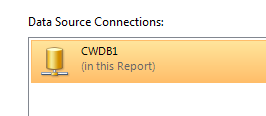
Up next: Build the query





