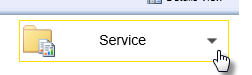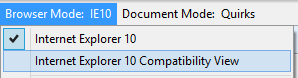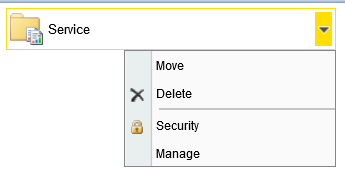Well, not completely, but enough that it caused pain and frustration.
I upgraded to Windows 8 this week. That brought along IE 10. Once I got back around to troubleshooting security issues in SSRS, I had a problem.
I had lost the ability to click the drop down arrow next to folders and reports:
Did some googling and found the quick fix is to enable IE 10 Compatability View.
In IE 10, hit F12 to open the Developer Tools at the bottom of the window.
In the middle, you can change the Browser Mode.
Our beloved dropdown menu is back!
Now it’s back to solving security issues. Why does it have to be so hard to get folks to view reports. What simple steps am I missing… <sigh>