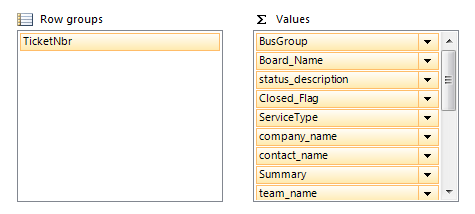So far we’ve defined the basic data we want to bring back. Now we get to tell it how to behave.
Click Next to get to the Arrange Fields step of the Wizard.
Another section to practice on. Here’s what I understand (don’t forget… first report ever!):
Clear, right? I did this:
Another gotcha I need to follow up on… numerical fields will default to the Sum function (can’t explain it). We want to change them to Max so we can see the actual value, not a total of the values. That’s what I was told, so I’m doing it for now.
Clicking Next takes us to the Choose the Layout step.
More stuff that I’m not clear on. I don’t need totals on this report, so I’ve unchecked the “Show subtotals and grand totals box”. I’ve left the “Expand/Collapse groups” checked, because I’ve already done this a few times and know I need to have that so I can expand the ticket number and see its detail. This can be remedied… somehow.
Click Next to Choose a Style.

Pick whatever you think is prettiest.
Click Finish and you’re done!
We can come back to pretty it up a bit. Next we’ll run the report and see what happens.